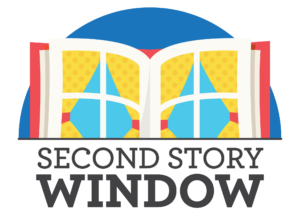Click below to hear how to find quality teaching resources:
Listen on Apple Podcasts | Listen on Spotify | Listen on Stitcher
Overview of episode 56:
As dedicated teachers, we’re always trying to find new and engaging resources that are effective for our students. With the access to information at the tip of our fingertips, it’s hard to distinguish between quality and inaccurate educational resources. Therefore, we’re sharing 5 tips on how to find quality teaching resources online.
Having information readily available online has added so many advantages to finding resources, but does create challenges regarding their reliability and accuracy. Knowing some guidelines on how to find quality teaching resources, particularly before you begin your search, while you’re searching, and what to do once you found what you’re searching for.
The goal of our podcast is to help teachers elevate what matters and simplify the rest, which is exactly what quality teaching resources do. So in order to find quality teaching resources, remember our 5 guidelines while searching online!
Highlights from the episode:
[00:49] Today’s morning message: which fictional character would you least want for a principal?
[4:16] Resource of the Week: Spring Fluency in a Flash
[12:07] Tip #1 for finding quality resources
[15:21] Tip #2 for finding quality resources
[17:02] Tip #3 for finding quality resources
[18:35] Tip #4 for finding quality resources
[20:04] Tip #5 for finding quality resources
[21:29] Today’s teacher approved tip for setting up collaborative Pinterest boards with your team.
Resources:
- Pinning and Planning: Five Tips for Using Pinterest to Teach Science Article
- Spring Fluency in a Flash: 1st Grade
- Spring Fluency in a Flash: 2nd Grade
- Spring Fluency in a Flash: 3rd Grade
- Spring Fluency in a Flash: 4th Grade
- Second Story Window Survey
- Puzzle Tray
- Lego Puzzle
- Connect with us on Instagram @2ndstorywindow
- Shop our teacher-approved resources
- Join our Facebook group, Teacher Approved
If you enjoyed this episode, you’ll love these too:
- Episode 54, What is The Science of Reading? Busting the 6 Biggest Myths of SOR
- Episode 17, A Spelling Method That Works
- Episode 5, Ditch Your Test Review (Try This Instead)
Read the transcript for episode 56, How to Find Quality Digital Teaching Resources Online:
Hey there. Thanks for joining us today. In today’s episode, we’re sharing five tips for finding quality teaching resources online, and a teacher approved tip for maximizing Pinterest.
We start our episodes with a morning message just like we used to do at morning meeting in our classrooms. This week’s morning message is which fictional character would you least want for a principal?
Emily, who’s your least favorite principal? Well, I am coming in hot. Oh, okay. Unpopular opinion, I think for many people, which is that the character I would not want as a principal is Dumbledore. I’m rereading Harry Potter with my kids right now. And every single book I have just been like, flabbergasted by how that man does not have any good sense for running a school.
Like what does he do all day? For starters, like we rarely see him. And then when we do see him, he’s sending students into the forbidden forest at night as punishment, and Hogwarts security measures are appalling. Even Rita Skeeter can sneak in there. And that’s especially concerning since we’re keeping this Sorcerer’s Stone on campus.
His hiring decisions are questionable at best I could go on and on truly. Yeah, and not even to mention, like his decision of what to do with the Orphaned infant. Yes. Yes, man, that could be a whole bonus podcast episode. Harry Potter lovers, we give you our real feelings about Dumbledore. Oh.
Who do you not want as a principal Heidi? Well, right now on my mind is Ava Coleman’s and the TV show of Abbott Elementary as I’ve been watching that, and I think like if she were my principal, it would be inevitable that someday my mugshot would be on the I would just snap it would it would come down to that.
And then I also was thinking of Dean Tilton from Community. Remember that? I am rewatching Community. I was just watching it like an hour ago while I was working. So he’s not, I mean, he’s inept in his own sweet way. Like, you know, we’d have to wear later hose into the schools, pop and Oktoberfest. Dress like PayDay candy bars on payday, but there would be nothing academic happening. Um, no, it looks fabulous while we did it.
We have fun on our school wide paintball wars. That is like a top 10 episode. If you’ve never seen Community, we highly recommend it, especially the earlier seasons kind of fizzle at the end.
We have some awesome responses from our community, and some are actual fictional principles, and some are just characters we would not want as principals. Leslie said, Cruella Deville comes to mind first, but the list is long. Amber said the Trunchbull and several people mentioned this one. That’s a good one. Bill said the Queen of Hearts. Oh, yeah, since you know off with your head if you don’t do what she wants you to do. But I’ve had that I could sympathize with that. And some moments you really wish you could.
Beverly said Nellie Olson from the Little House series, which is kind of a deep cut. But I like it. And Casey said Professor Umbridge, which was probably our number one response to this question. That was the one I thought of first too.
At first, I was annoyed that everybody suggested female characters. But then I realized that it’s because women are so often the villains in children’s literature’s oh, maybe we need to have a conversation about that, too. Wow, we’re gonna have all these spin offs. We’d love to have you join the conversation over in our teacher approved Facebook group.
Let’s talk about this week’s resource of the week our spring fluency in a flash mini lessons. Fluency in a flash is a digital resource we designed to help teachers practice reading fluency skills every day with no prep needed. All you do is open up the PowerPoint, click on the day and do the activity which takes about five to 10 minutes.
While we have everyday versions of fluency in a flash, today we’re going to highlight the darling spring version we created. Heidi, why don’t you tell us about the activities. So each day of the week has a different type of activity.
Monday we have syllable segments, where the students work with multi syllable words to practice the word attack strategies of segmenting and blending. And because it’s spring right the syllables slide and then raindrops and then so cute. This tractor driven by a little pig reveals the whole word. So it’d be like blust-er-y. And then of course the words blustery. It’s so cute.
And then on Tuesday, the activity is called What a Character. So students practice reading a short seasonal poem as a real life opportunity to practice all that good phrasing and expression. Yeah, we want to give authentic opportunities to practice those skills. And it is extra fun because we give them chances to read with different seasonal characters like the blowing wind or a little duck or a bear waking up from hibernation. I love that one is so cute.
Wednesday is called Watch your Tone. Students practice reading the same sentence using tones that match the different settings. So this helps them focus on the subtler aspects of expressive reading. Different spring scenes make the same phrase take on a whole new meaning. Yeah, and that kind of blows the kid’s mind. So it makes it really fun.
And Thursday, we have one of my favorites, which is Crazy Conversations. So the students create a conversation. The words are nonsense, but they have to use the punctuation cues to add meaning to what they’re saying. So for example, can you help me out Emily? Yes, frog frog frog, rain, rain rain, rain, leaf leaf.
And then Friday is probably everyone’s favorite with riddles. So students can apply their fluency and inferencing skills as they read and then solve seasonal riddles. So spoiler alert, it is set in a chicken coop on the farm, and that your students are just going to love the spring riddles that entered the scene with two little newly hatched chicks that are really do.
This is one of the most engaging and effective resources we have. And we constantly hear how much students love doing these mini lessons. You can find our spring fluency in a flash for grades first through fourth at the link in our show notes.
Today, we’re talking about how to find quality digital teaching resources online, which can sometimes feel like an overwhelming task. When I started teaching, you’re basically limited to the box curriculum your school provided. If that didn’t align with your teaching style, or you wanted to add some flair to your lessons, there were not many options.
You know, there were maybe a few teacher bloggers, but they weren’t really providing any resources. So if you liked what they did, you were stuck having to recreate it. The other option was idea books from publishers like Scholastic or Carson Tolosa. If you’ve been around a while, you probably have some of these tucked away.
I remember just dropping 15 bucks on a wing and a prayer and hoping that this book actually had something I could use. Yep, I still remember going to the teacher store near us, Utah Idaho Supply rip to hunt through the idea of books, they had their they have this kind of big section of like tourney bookshelves that you could look at. And I wasted so much money on idea books that I was never able to use, or maybe had like one usable page.
Or there were also books from more academic serious publishers. I have a small library of math books from Marilyn Burns, because she was really the only one in the game at the time. But those books weren’t written as like lesson ideas. They were more like little essays about a teacher implementing a problem solving lesson on a topic like even in odd numbers.
So if I wanted to do that same thing with my class, I had to like read through all of this and then extrapolate the steps from the lesson and then recreate anything I wanted in Microsoft Word. Oh, yeah, great use of time. Yeah. So the advent of Teachers Pay Teachers combined with social media, like Pinterest was a bit like the invention of the light bulb coming to education, it really did change everything.
And there are so many impressive benefits to digital teaching resources. First, I think is the vast number of ideas readily available at the push of a button, you can find examples of incredible teaching ideas that you might never consider. Yes. Plus, you have a whole network of similar educators looking to share what worked for their students. This just wasn’t possible before. And now when teachers success can end up benefiting 1000s of students. It’s so amazing to consider.
But the large scale of digital resources creates some special headaches. The biggest one is probably the low barrier to entry. Anyone, even if they don’t have any experience as an educator, I can post something online and convince teachers that it’s an absolute must have for their classrooms. And that may be true, but it also might just be something cute with no educational merit.
And even when you do find resources from actual educators, you can’t assume that the information that they are providing is accurate. So we can all use some guidelines for how to recognize quality resources.
We recently came across an article called Pinning and Planning: Five Tips for Using Pinterest to Teach Science. And we thought this article is really useful. The article comes from a couple of science methods professors whose undergrad students were using Pinterest to find lesson materials. They decided that instead of banning Pinterest, it would be more worthwhile to teach their students how to use it effectively, which I think is so brilliant, we all need to have skills to help us vet the many resources we encounter online.
Their team spent several months analyzing 1600 pins on two elementary science topics: adaptations, and force in motion. And I think their findings were pretty illuminating. Of the pins they looked at 16% of them contained inaccuracies. Yikes. But a pin is just a little teaser to take you to a more informative post.
So when the researchers click through to the sites linked to the pins, they found inaccurate information on 41% of the posts. Oh my gosh, that is not good. No, that is that is worrying. A couple other problems the study highlighted was that the activities often didn’t encourage students to investigate or use higher level thinking. 3/4 of the lessons focused on simple memorizing. Plus these lessons were presented as one time activities instead of as a part of a more coherent unit.
The authors of the article did conclude that Pinterest could be a valuable tool, but it requires some work from teachers. With that goal in mind, they generated five tips to help teachers make better use of Pinterest. And so although this article focuses on Pinterest and science lessons, we thought that takeaways could easily extend to include lessons on any topic from any digital platform.
If you are a teacher who uses the internet to find ideas and materials, these tips are for you. The first three tips are things to do before searching. The fourth is what to do while searching. And then the last is what to do once you have found what you’re searching for.
So Emily, kick us off with tip number one. Tip number one is understand the concepts yourself first. So Pinterest and TPT and Instagram and probably Tik Tok that we are too old to know, it’s downloaded on my phone and I don’t even understand how to find anything out there. So.
So those are great places to find teaching ideas, but they are often not great places to help you understand the concepts that you teach. That’s because a lot of the people publishing content might not understand the concepts themselves, even if they think they do. And if you don’t have a solid understanding of what you’re meant to be teaching, you can’t separate the quality material from the bad.
Now, you might think that this just applies to upper grade teachers who have heavy duty content to cover. But early concepts still require sophisticated understanding. Just today, I saw a post on Facebook from a kindergarten teacher. And she was complaining about a resource from TPT that was meant to teach two dimensional shapes. But it was using three dimensional pictures as examples. Oh, no.
As preschool teachers, we ran into that all the time, not just in resources, but also in shape books. You can’t read a book that says this box is a square. And then next week, start your 3d shape unit where you say this box is a cube. Or heaven forbid, if a rhombus is described as a diamond. No, I lose my mind.
And recently, one of the top results of my search for Easter egg fractions showed a worksheet with nine little eggs on it. And each of the eggs is partitioned in different ways. And the kids are supposed to color 1/4 Blue color 1/4 Pink, you know, make cute little easter eggs. But what is the number one rule of fractions? That is that partitions have to be equal size. So how did they do that with eggs?
Like mathematically, you can have different size partitions if they have equal area. But we’re teaching first graders so for them, the partitions really do need to be equal sized. On that page, half of the eggs are partitioned incorrectly, oh my gosh, they’re not even close to having equal size or area.
And this resource has 28 five star reviews with comments like a fun and creative way to work on fractions. And this was a fun resource to use for confirmation of student understanding. Oh mercy. That is so cringy I wonder what that teacher thinks her students are understanding about fractions if this activity was giving her good information that isn’t mystery.
I did some more digging on this seller because I was curious and I found that this teacher sells these poorly partitioned eggs as clipart. So if you want you can make your own inaccurate worksheet. Oh, yay.
Well, this is the perfect example to remind you that you really need to understand what you’re teaching before other people try to tell you how to teach it. And to be clear, there are plenty of excellent resources on TPT. But the goal here is to help you learn how to recognize which resources are worth your hard earned money.
So how do you what’s the second tip? The second tip for making better use of digital resources is to decide what you want your students to learn. Yeah, there is just so much content available. And if you don’t have a clear objective for exactly what you want your students to learn, you’re looking for a needle in a haystack made of needles. How will you know if you found what you need if you don’t even know what you’re looking for?
As someone who suffers from analysis paralysis, this tip is vital. I have to narrow the field before I start searching. The best place to start for this is to look at the standards. What are students expected to do for this standard? And then once you know that, you have to unpack it a little. What do students need to know to be able to do those things?
So Heidi, can you give us an example. So let’s look at the only standard for second grade that is about money. The standard says, “Solve word problems involving dollar bills, quarters, dimes, nickels, and pennies, using the dollar and cents symbols appropriately.” If that’s all you knew about second graders and money, you might just jump into word problems.
But kids can’t start solving word problems about money unless they know how to count money. And they can’t count money unless they can recognize coins. And they can’t count coins unless they can skip count by fives and 10s. So my search for money lessons is going to start with a search for skip counting ideas.
But none of that is in the standard about money, you have to take some time to unpack the concepts embedded in the standards, and then break those concepts into manageable pieces.
Now let’s hear the third tip Emily. The third tip for finding the right digital resources is to identify common misconceptions about the topic. If you’ve taught this topic before, you might know a lot of the common misconceptions about it. Yeah, take for example, my earlier rant about Easter eggs.
I could identify the problems with that page because I have spent years trying to get second graders to stop partitioning circles and fourths by drawing those like three vertical lines. Yep, that works with a square but not in a circle. And conversely, they trained you where you partition the circle into thirds with like that piece sign the trend do the same thing with squares it doesn’t.
If you’re not aware of any misconceptions on your own, a good way to identify them is to search for them. Before hunting for resources, try a quick search for the topic plus terms like misconception or confusion. Not only will this help you weed out the useless resources from the quality ones, it will help you know what to teach.
So let’s say you are teaching about seasons, and you know that people often think that summer means that the earth is closer to the sun. Because you are aware of that misconception, you can look for materials that will help you address that with your students.
So to recap, the first three tips for finding the right digital teaching resources are understand the concepts yourself, decide what you want your students to learn, and identify common misconceptions about the topic. Those are the things to do before you even begin your search.
The fourth tip is what you do while you’re searching. And that is check the author’s expertise. So on TPT, you can check out the sellers My Profile tab in their store, it may or may not have much information, but it can give you some place to start. On their own website, sellers might have a more detailed list of their background experience and education.
This might seem unimportant, but the researchers in this article found that when teacher authors provided claims of their training and expertise, the quality of the resources was better. Now that’s not to say that someone has to be the foremost expert in their field. But what we’re looking for is a content provider who has some experience in that area, who has some credentials, and maybe a degree or a certification in that area, and someone who has some classroom experience.
Checking a teacher’s credentials on social media can be tricky. If I’m on Instagram or another site where that information isn’t readily available, I find it helpful to look at the other teaching content they’ve posted. If my overall assessment of their content is that they know what they’re talking about, I’m willing to move forward with their resource.
But if I’m scanning their Instagram profile and seeing things that don’t align with what I consider good teaching, then I don’t look at their products, I don’t follow their pages. There’s just so much great content waiting to be found. We do not have tend to mess around with anything mediocre, even if it’s cute.
And that brings us to our last tip fit the pieces together. Unless you are buying a full curriculum, you will need to connect the ideas you find into a cohesive plan. We want students to develop rich conceptual understandings of everything we teach. And that can’t happen if we are jumping from fun activity to fun activity without building the connections between them.
Education looks so different today than it did back when we were starting out. That is due in a large part to the way teachers are now able to share ideas online. On our podcast, we want to help teachers elevate what matters and simplify the rest. That’s exactly what digital resources enable you to do, if you’re savvy.
So when it’s time to select material for your class, remember these five tips. One, understand the concept yourself. Two, decide what you want your students to learn. Three, identify common misconceptions about the topic. Four, check the author’s expertise, and five, fit the pieces together.
If you would like to read the full Pinning and Planning article where these tips originated, it was published in the January 2021, Science and Children Journal, and we’ll put a link to that in the show notes. We would love to hear your thoughts on how you find quality digital teaching materials online. Come join the conversation in our teacher approved Facebook group.
Now let’s talk about this week’s teacher approved tip. Each week, we leave you with a small actionable tip that you can apply in your classroom today. This week’s teacher approved tip is set up collaborative Pinterest boards with your team.
So my team did this back in the early days of Pinterest. And it really was a convenient way to share ideas. One thing I would recommend is that you set your standards as a team ahead of time. So have a discussion about what belongs on the board and what doesn’t. Maybe you want to share the five tips we discussed in this episode.
And it might be helpful to set the expectation that you don’t pin anything to the board unless you have click through to the site to make sure that it actually fits the standards and teaches accurate content. And then you want to make sure everyone remembers what was agreed on.
One way to do that is to add your pinning protocols to the board description. Once you’ve set up your board, you can click on the three dots under the title and add your content to the description. And then it will always be at the top of the board for everyone to reference.
There’s always that one person on a team who gets caught up in what looks cute or fun and forgets to pay attention to academic value. So it’s smart to set your standards from the start and spare yourself the hassle of scrolling through useless pins, looking for the one good idea for teaching properties of matter.
And if you really want to keep things organized, you can add sections to your board. So maybe you want a section for math ideas and a section for back to school ideas that can really help you find what you need much easier.
To wrap up the show we are sharing what we’re giving extra credit to this week. Emily, what are you giving extra credit to? I’m giving extra credit to puzzle trays. I like a good puzzle. But I like to be able to sort pieces while I’m working. I recently got these like handy puzzle trays that are so perfect for the job. They’re nice and shallow so you can see all the pieces in each tray plus their puzzle shapes.
They saved me when I recently did this Lego puzzle that was way harder than I expected. And all my kids ditched me, so I spent a long time finishing it by myself. I’ll share a link to the trays and the puzzle in the show notes.
What are you giving extra credit to Heidi? My extra credit goes to Mr. Blackman, of course. He happened to be Steve Carell’s, second grade teacher. I loved the story. And I’ve never met Mr. Blackman. But I think all of us Office fans owe him a debt of gratitude.
So I was just listening to Steve’s interview on the Office Ladies Podcast, and he shared how his second grade teacher pointed out that he was doing a great job or tenant role that canoe in the class play. And that praise just really lit a fire within him. It wasn’t so much that he was getting praised, but that someone realized he might be good at something.
And obviously, I love hearing stories of how teachers have inspired their students. But I really liked Steve’s story because it was his second grade teacher. You often hear stories of people being inspired by high school teachers, which are awesome. We love high school teachers. But elementary teachers inspire people too, if you can remember.
So justice for all those elementary teachers out there inspiring genius, and all the budding artists and scientists and plumbers. My garbage disposal died this morning and I need a plumber so I am feeling is that extra grateful for any teachers who have inspired plummers or anyone else that we need to keep like running. Amen.
That’s it for today’s episode, use our five guidelines when it comes time to find new teaching resources for your classroom. And don’t forget our teacher approved tip to make a collaborative Pinterest board with your grade level team.
If you enjoyed this episode, we would love if you shared it with a teacher friend who might enjoy it as well. That is the best way to help us reach new listeners with our show. And be sure to check out our show notes for links to anything we mentioned in this episode.
More About Teacher Approved:
Do you ever feel like there’s just not enough time in the day to be the kind of teacher you really want to be? The Teacher Approved podcast is here to help you learn how to elevate what matters and simplify the rest. Join co-hosts Emily and Heidi of Second Story Window each week as they share research-based and teacher-approved strategies you can count on to make your teaching more efficient and effective than ever